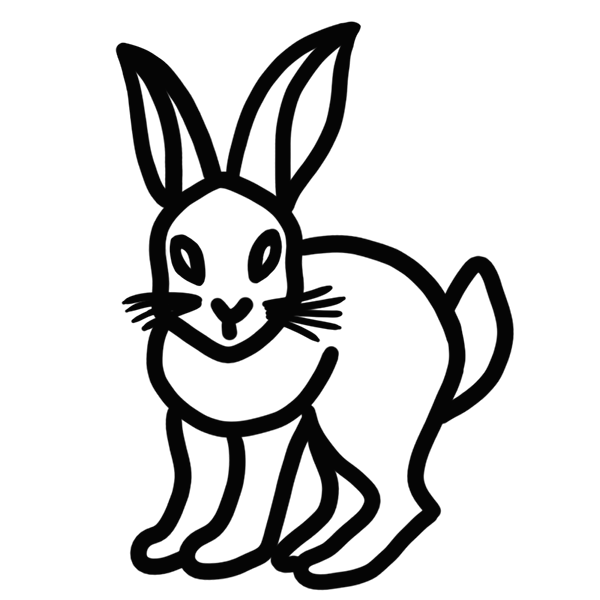Plotting Points and Lines - Explained
Here we’ve plotted the points from the challenge on the previous page. The equations here are interactive so you can change the points and see what happens.
To create the line, we first define two new points, here called C and D, but you can choose any letter you’d like. Once that’s been done, we can write out the parametric equation of the new line, using the C and D (our new points) instead of A and E (the old points).
Desmos Tip: To change a solid line to a dotted line, click and hold the coloured circle next to the equation for the line. You’ll get the menu shown here and can adjust the settings however you’d like. You can also change line thickness, colour, and opacity.